Editor's review
While playing your favorite 3D action game, it’s really crucial to record the tactics employed in achieving the target? The idea of singing songs of your victory over your enemies in the game, by capturing the screenshots and creating the video snapshots of all your 3D game, definitely has an appeal. Well, this can be accomplished by trying out the all new PlayClaw 1.2. The software supports you in taking stills and capturing video snapshots without compromising the game performance. It has the capability to work in background while you can enjoy playing the game without any interruption. The application competently utilizes the multi core abilities of the CPU for recording high quality videos filled with thrilling action. Using it, you can show your friends, the new trick and tactics that you applied in the game.
The PlayClaw 1.2 sports an elegantly designed interface and comes with a easily negotiable feature-set for capturing the game screen. With the first General option integrated with the program, you can mark the options to start the program minimized, minimize to tray, start it with windows, and select the language. Next is the ‘Screenshots’ feature, which lets you select the folder for storing the captured images, choose the image format, set the hotkey and choose the level of image quality. Moving further, the ‘Videos’ tab provides set of options for selecting the destination folder to save the videos; set keys for start/stop, pause and cancel record; and configure other video attributes to get the desire results. The On-screen display option of the program lets you mark the feature to Show FPS Counter and set the position. Last option, Team speak, is for enabling the ventrilo/TeamSpeak overlay along with setting its position. When the configurations are done, you just have to play the game, press the hotkey and the program would perform the task accordingly.
PlayClaw 1.2 is a proficient application for creating game screenshots or tutorial videos for embedding with your game download website, and sharing your skills and achievements with your friends. The program has justifiably been rated with 4 points for its incredible performance, neat configurations, and quality output.


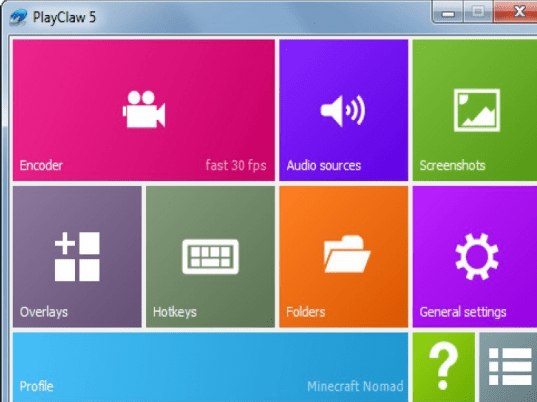
User comments